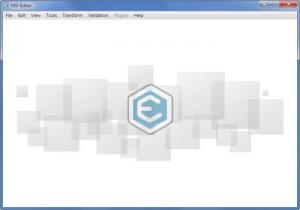MSI Editor
3.4.0
Size: 41.25 MB
Downloads: 4610
Platform: Windows (All Versions)
MSI Editor is ideally suited for you if you want a tool to edit and author MSI packages. Application packaging engineers in particular are going to love MSI Editor. This versatile tool puts advanced functionality at their disposal, functionality they can use to efficiently edit and author MSI packages.
The installer for this application is a 5MB MSI package. Download it, run it, follow the instructions presented by a setup wizard, and you will be done with the installation process in no time at all. MSI Editor can be installed on a PC powered by anything from Windows XP to Windows 8.
Here on FindMySoft you can get the MSI Editor installer. There is also a portable version that you can get from the application’s official website.
MSI Editor has a tabbed interface. This means that if you load multiple MSI packages, tabs for each of them will be presented at the top of the application’s interface. And above the tabs there’s a traditional File Menu. Overall, the interface has a very simple layout; it won’t take long for you to figure out the interface.
With MSI Editor you can open, edit, and save MSI packages. The following useful features are put at your disposal by the application: find/replace; undo/redo; add/delete rows; copy/paste cells; copy/paste tables; cut/copy/paste rows; show empty tables; active scripting; add files; custom validation; and more.
Please note that MSI Editor is not free, it is only free to try. The trial version has limited functionality to offer. To remove all limitations you must get a product key and activate your version.
MSI Editor is a properly good tool for editing and authoring MSI files. The advanced features are sure to help you get things done faster.
Pros
MSI Editor is available as an installer and as a portable version. Support for anything from Windows XP to Windows 8 is provided. MSI Editor has a user friendly interface. There are numerous advanced features that you can easily access.
Cons
The trial has limited functionality to offer.
MSI Editor
3.4.0
Download
MSI Editor Awards

MSI Editor Editor’s Review Rating
MSI Editor has been reviewed by George Norman on 18 Nov 2013. Based on the user interface, features and complexity, Findmysoft has rated MSI Editor 5 out of 5 stars, naming it Essential